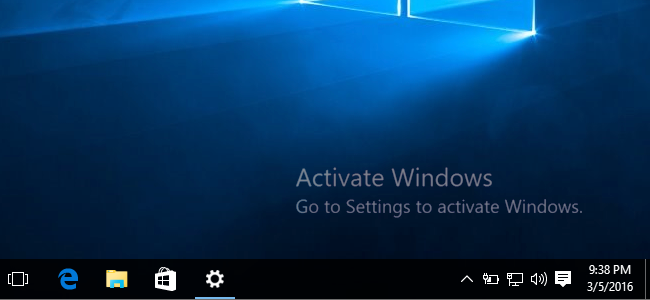Microsoft Windows
How to Activate Windows 10
- A Windows product key is a 25-character code used to activate Windows. It looks like this:
- PRODUCT KEY: XXXXX-XXXXX-XXXXX-XXXXX-XXXXX
ACTIVATING WINDOWS 10 WITH A PRODUCT KEY
If you have the prompt to activate Windows 10 on the bottom of your screen, activating Windows removes the annoying feature.

If you have a product key and have already installed Windows 10, you can activate it by following these steps :
- Go to Settings
- Click on Update & Security
- Click on the Activation tab on the left side
- If you have a Product Key choose Change Product Key and insert your valid Key
If you wish to purchase a Windows 10 Digital License Check our Shop here https://www.mysoftwarekeys.com/product-category/windows/windows-10
Changing your Product Key to a valid key will also activate your Windows 10 version and remove the annoying prompts.
If you wish to confirm if your Windows 10 copy was activated successfully just go back to the Activation tab under Update & Security and check if it’s correctly activated. see the image below for reference.

Microsoft doesn’t keep a record of purchased product software keys. Digital licenses are tied directly to your Microsoft account.
Digital licenses are connected to your Microsoft account, so there’s nothing you need to find on your PC. You’re all set once your PC is connected to the internet and you log in to your Microsoft account. See What activation method do I need? below to determine if your genuine copy of Windows 10 is activated with a digital license.