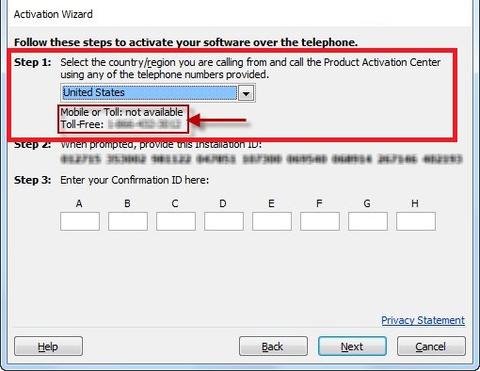Microsoft Office
How to activate Office 2019 By Phone Activation
To activate any of the versions of Microsoft Office by telephone, please follow the instruction below:
Download Official ISO:
To download Microsoft Office 2019 Professional Plus go at setup.office.com
After installation is done please follow this steps:
Start Office program to open the activation wizard.
1.Select: ‘I want to activate the software by telephone’.
2.Select your county/region from the dropdown (ie. United States) and call the number provided.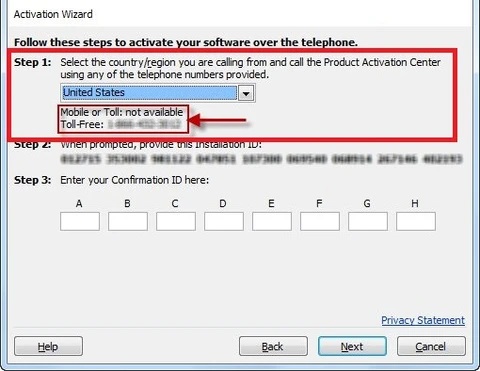
3.In the phone call, You will be prompted to enter the Installation ID code provided by/in the installation wizard (note: Step 2 in the wizard).
4.You will be given/provided sets of numbers. Enter number sets into the text boxes.
5.After you have entered the number sets (provided by telephone activation) into the (text) boxes, hit ‘Next’ and then ‘Finish’.