Laptops
Tips to extend the life of your laptop
Follow these easy tips that will help extend the life of your Laptop PC.
- BLOW OUT & CLEAN YOUR COMPUTER REGULARLY.
- DON’T SMOKE OR EAT/DRINK AROUND YOUR COMPUTER.
- DON’T SHUTDOWN YOUR COMPUTER TOO OFTEN.
- DON’T LEAVE LAPTOPS PLUGGED IN ALL THE TIME.
- UPDATE SOFTWARE & PERFORM REGULAR MAINTENANCE.
Extending the life of cheap laptops does not mean that they should stop using, you can use yours without any problem, but if you plan to extend the life of your computer it is good to keep in mind a series of tips.
Today we have selected a series of tips that will be of great help to you and that you probably had not taken into account, preventing a series of expenses that in the most cases are usually expensive.
Ventilation is a factor of care
Ventilation is one of the most important parts of our laptop because it prevents the heating of the hardware that in most cases can seriously affect the components and one of the parts where our equipment is kept cool is by the sides of the equipment as well as by the base part.
- Do not obstruct ventilation parts
- Works on a surface that is not exposed to sunlight
- Make sure that no dust enters your computer
- The cooling base is one of the best accessories
The dust can force the operation of the ventilation by not being able to execute properly, for this it is essential to do the proper cleaning. At the end of use place the laptop in a place far from the reach of animals and possibly inside a cover.
Meet adequate cleaning time
Cleaning is one of the parts that very few remember to do to our laptops or probably if we do it but forget some parts.
Remember that the best option to perform cleaning is to have the equipment turned off, in addition you can also access its interior and remove dust particles.
Keep in mind that some internal parts are better not to touch them because the energy loads could find out how they work, you should let a good time pass after turning off the computer to access its interior.
Remember to clean properly:
- Vents
- Speakers
- The screen
- Dust that filters in the keys
- Of course, don’t eat near your computer
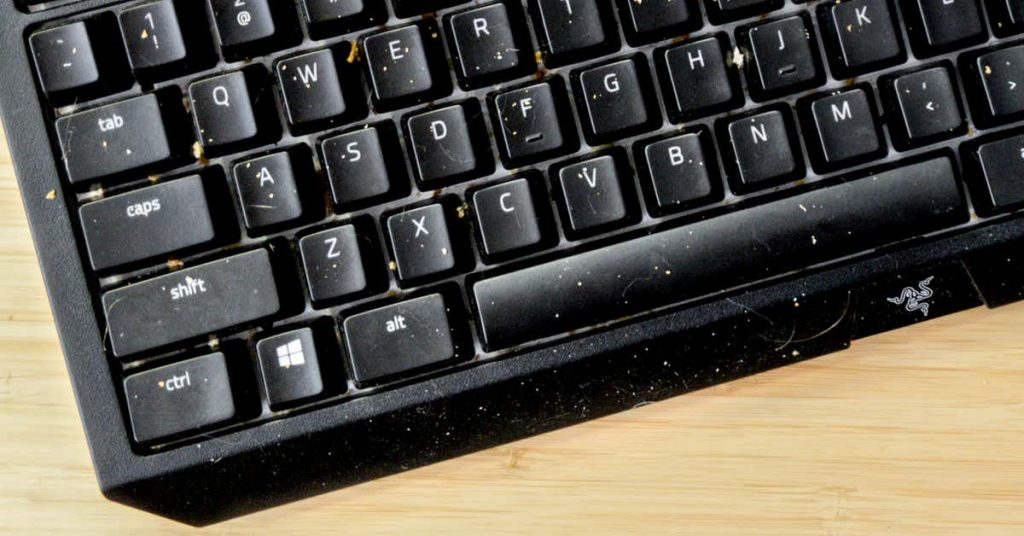
Remember to free up internal space
Computer errors are not always external, in most cases some laptops do not work properly due to their lack of storage so problems such as:
- Low storage capacity
- Slowdown
- Slow ingress when starting the operating system
How to free up memory
How to improve the performance of your computer



