Gaming
Mechanical Keyboards: Meet their Switches
Do you want to buy your first mechanical keyboard? There is a wide variety of models with an impressive price range, and the Web is full of technical information from manufacturers and the enthusiast community. However, before investing money in lights or formats, we need to know a fundamental aspect: Mechanical Keyboards: Meet their Switches. What are the most important? What should we look for?
The lack of scruples in some vendors when it comes to classifying their products also reached the market for mechanical keyboards. They focus on aspects such as RGB and the possibility of separating the cable from the keyboard, but end up using expressions such as “semi-mechanical” or “mechanical simile” before admitting that the keyboard is membrane.
Keyboard switches
Those lies have very short legs: All we need to do is remove a key and observe the keyboard switches. However, the world of mechanical keyboards is much bigger than it seems, and there’s always room for exotic and unusual designs that confuse an enthusiast or two. If you want to know more about the switches of a mechanical keyboard, don’t go far.
IBM “buckling spring”

The IBM Model M keyboard, a kind of Holy Grail for some enthusiasts

The famous “buckling spring” switch. The spring is connected to a plastic hammer at the bottom.
At this point, the IBM Model M doesn’t need any kind of presentation, but if you’re wondering what makes it so special, the answer lies in its switch. The official term to describe it is ‘buckling spring’. When we press a key, the spring located at the bottom bends, and this action moves a plastic hammer, establishing contact. IBM’s original patent dates back to 1971, and more than forty years later, many still think it’s the best thing on the market.
With Model F keyboards (present in XT terminals and systems, although there are AT variants compatible with modern computers) the buckling spring causes an alteration in capacitance (and by extension, a key register),while in the Model M, the switch works on a membrane. This technology wasn’t unique to IBM, but the safest way to find it is to try to acquire a keyboard from the blue giant.
Cherry MX
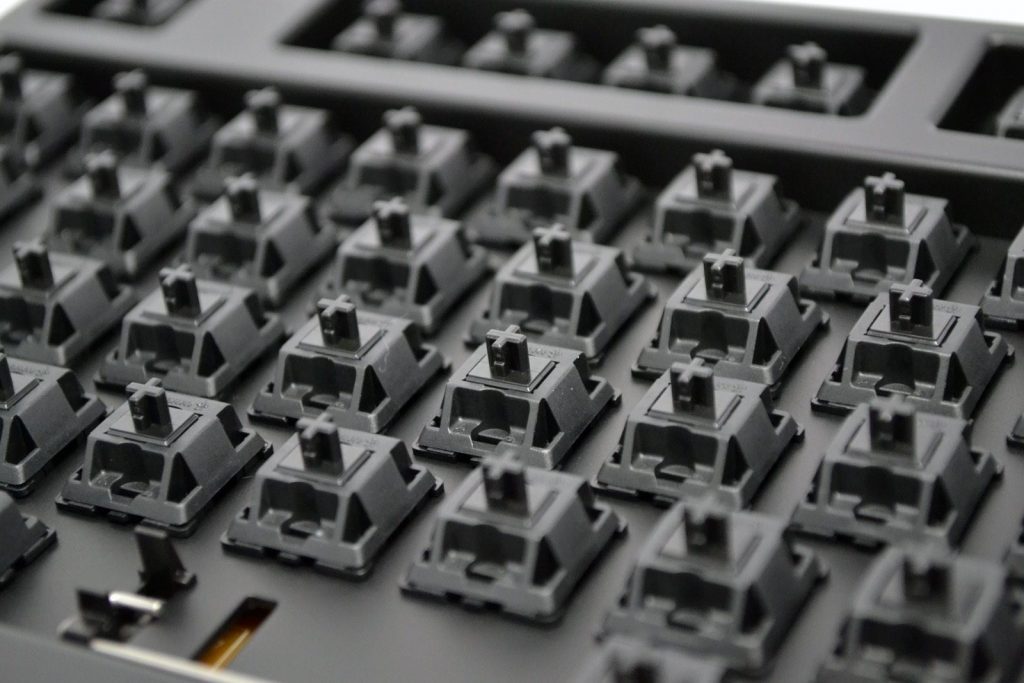
Cherry MX Black switches, widely used in terminals, such as keyboards on old WYSE platforms
Despite the fame of buckling spring,it is not the most popular switch out there. That privileged position belongs to the Cherry MX,manufactured by the German company Cherry since 1983. A simple search reveals more than two dozen versions for this switch, but the list when it comes to identifying the most common ones, five stand out: Blue, Black, Brown, Red and Clear .
The main differences are its “clicky” (Blue),linear (Black and Red) and touch (Blue, Brown and Clear) condition,as well as the amount of force the user must do to achieve activation. Of the five I’ve named, Brown and Red are the most “soft”,while the Black is the one that requires the most strength.

Cherry MX Red switches. Many players prefer them for being lightweight and linear.
Cherry MX Red switches are particularly popular among mechanical keyboards intended for gamers. Its linear action and soft touch give it a reputation for “speed” and “low latency” compared to other switches.
Cherry MX clones

“Razer Green” switches. The trick is to know who actually made them…
In recent years many clones of the Cherry MX emerged, with different levels of quality. Razer is one of the companies that has most promoted its variants, launching the keyboard with Green switches (click, clone of MX Blue), Orange (touch, clone of MX Brown) and Yellow (linear, between MX Red and MX Speed Silver) switches. .

“Testers” with Kailh switches. We can also see “box” variants.
But there is one detail to highlight here, and that is that Razer does not manufacture them directly. One of the confirmed companies is Kaihua Electronics, whose switches are best known under the Kailh brand, and the other is Huizhou Greetech Electronics, which produces Greetech switches. Added to these names is another high-profile Chinese company, Huizhou Gateron Electronic Technology Co., famous for its Gateron and Zealio switches. .
Alps keyboard switches

A Dell AT101 mechanical keyboard, modified with two variants of Alps switches

If the Cherry MX family and their clones confuse you, then Alps keyboard switches will be a real headache. Its production began in 1984, by the Japanese company Alps Electric, best known for its touchpads on specific models of notebooks, and for some of the Apple keyboards .
It is difficult to correctly identify Alps switches due to the huge number of clones, but this family is divided into two essential parts: “Complicated” and “Simple”. The nickname “complicated” comes from the number of parts that each switch can have, between ten and eleven depending on other conditions (such as being “click”, for example) .
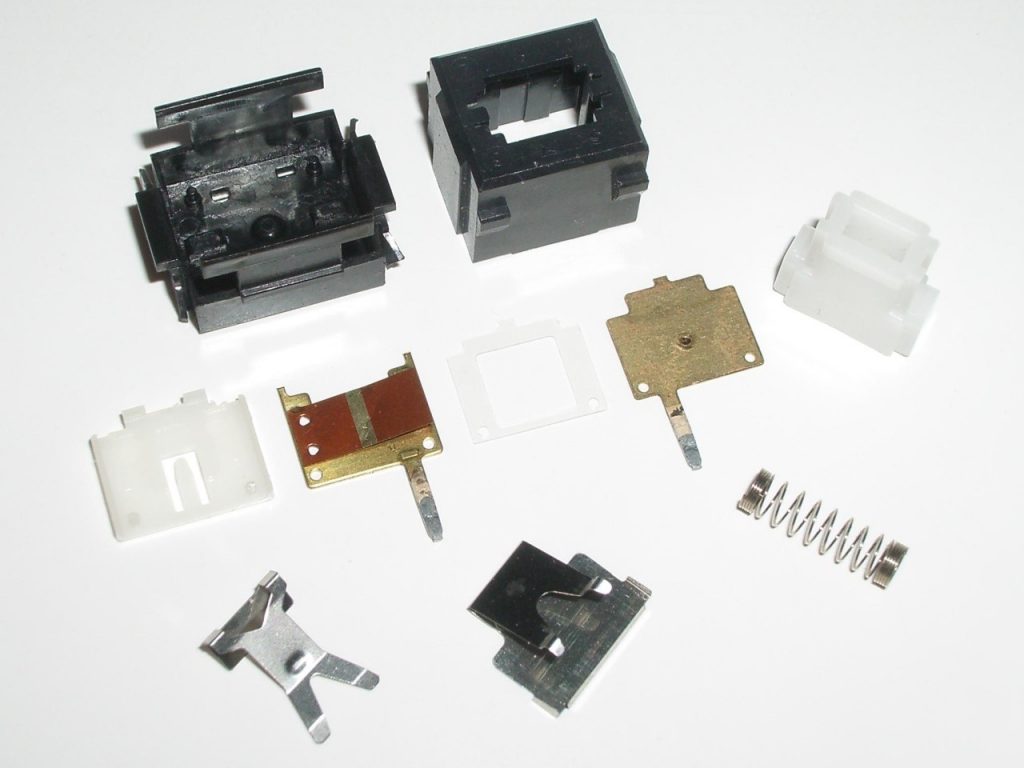
Example of “complicated” Alps switch
Alps are also divided between colors, with White, Black, Blue and Cream being the most common. Two keyboards that mostly tend to use Alps switches are the Dell AT101 (and later) and the Chicony KB-5161, a true tank with 25 years of age and the option to switch between XT and AT mode. If you want to identify an Alps, it is best to look at its side tabs: The originals use two, while there are four in the clones.
Topre

The Happy Hacking Professional 2, with cover keys and Topre switches
A Topre switch turned keychain
We have one more switch left, and that is the Topre. The situation of the Topre switch is quite curious: The enthusiast community has not yet reached an agreement on how to define it. Its operation depends on both a rubber dome and a spring, therefore, its design is a mixture between two categories. At the same time, the most popular variant is capacitive,but there is a certain “cap” at the beginning of the press, making it a touch switch.
The Topre is Japanese, produced by the company of the same name, and its first patent for this technology is forty years old. Topre switches are typically part of keyboards with a higher economic profile than normal. The Realforce keyboards,brought to the market by Topre itself, do not usually fall below 170 dollars, while the Happy Hacking series easily overcomes the barrier of 250-300 dollars. Its variants in the design concentrate on the amount of force, and the “travel” of the key.
In short: Keyboard switches are a universe apart
I know very well that these are not all the types of keyboard switches that exist. Futaba, KPT, NMB (also known as “Space Invaders”)… the list goes on, not to mention that I’ve barely scraped the surface of the Cherry and the Alps. If you got to this point and want more information, then… welcome, the bug of mechanical keyboards and their switches has stung you.
Basically, your first stops should be the Deskthority wiki and forums, and the Geekhack.org forums (links below). On the Deskthority wiki you’ll find precise technical details about each of the switches (plus mechanical keyboards, of course),while the community in both forums is always willing to share information and resolve questions. Happy hunt!
Geekhack: Click here
Deskthority: Click Here



